When they got their laptops back this September, many students were surprised and confused by the new applications and lack of software. SLAMedia sat down with Technology Coordinator Marcie Hull to get the facts and reasonings behind the new procedure. To learn more about the change, check out the related News Article.
Jacob Lotkowski: Why did you decide to change the disk image?
Marcie Hull: If I privilege one person over another for what goes on the image, the Image would be too large to copy to 500 computers quickly. Also, I wanted kids to realize what is happening to inside their computers, and part of that is going out to the interwebs and getting things [applications] they want and loading them onto their computers… it’s a necessary thing for them to learn before they go to college.
JL: Were you in favor the the Google Drive Dashboard feature?
MH: Absolutely I am, I think there some kinks in it, and it will get better over time….People want something to work and be done with it, here. People forget we are like a teaching hospital, we are teaching teachers… we are first adopters of many things and we try them out here, to see if they can work in an educational setting.
JL: What is your favorite app on the downloads list?
MH: One that would be all encompassing and helpful for students would be Evernote, because you can put it on any device and there is a hard drive component and a web interface. It’s a smart, smart app.
JL: What would you like to tell people who want Word?
MH: It’s just as good as any word processor out there, and we don’t have a license for it so it would be illegal for me to distribute on computers without purchasing it. Pages is a wonderful word processor, but since we’re a Google Sites school we should be editing most of our work on Google Drive. [Using Google Drive] will result in less loss of data. I want to train people out of Microsoft Word.
JL: Are we going to get iLife?
MH: iLife is available now in Ms. Hull’s classroom on a thumb drive.
JL: Creative Suite?
MH: I don’t have the disks, I’ve been looking for that disk for a year and a half, I’ll get around to it, but not before freshman laptops go out.
If you’re still lost, Here is SLAMedia’s guide to setting up your computer this year.
To Download Your Own Apps
The easiest and most secure to download applications is through the Mac App Store. The advantage of this is that all the apps you download are free of viruses and malware, and will be easier to update, through OSX’s built-in software update.



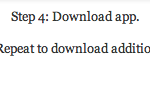
Leave a Reply